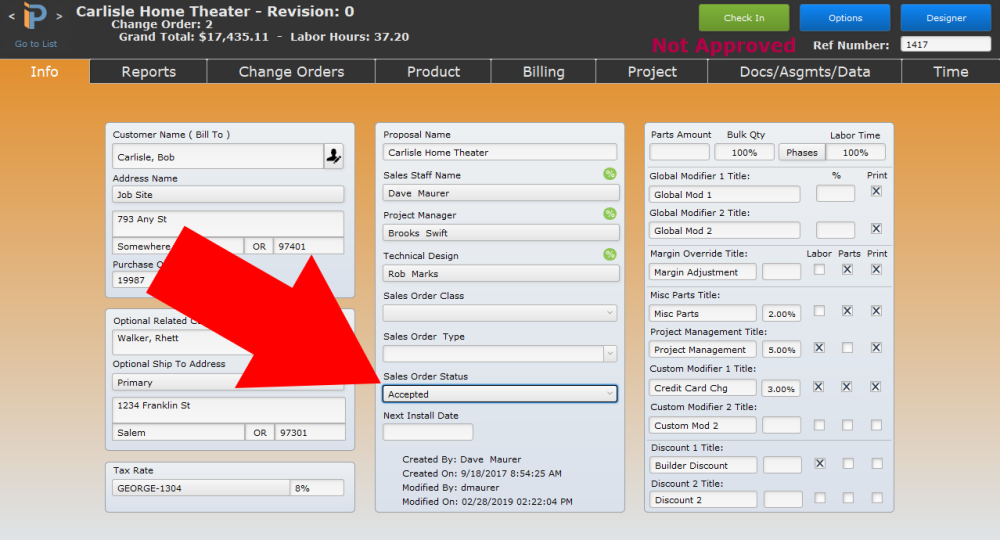Sales Orders have three separate statuses, used to help navigate a job through various portions of a company’s workflow. The Sales Order Status is particularly designed for the sales and project manager portion of the workflow. The sales order status can be automated to control the Product Manager and Billing Statuses. This is the primary status of the sales order. Some smaller companies will only use the Sales Order status and not set up the Product Manager or Billing statuses.
Set Up
- To add a new status, click in the first empty Item Name field and type the name of the status. Or, edit an existing status by clicking in the appropriate item name field.
- Enter a number in the Sort Order field to organize the statuses in the order you want them to appear. You can type whole numbers (i.e. 7) or decimals (i.e. 3.5).
First – check this box to designate which status is applied to a new sales order automatically.
Last – check this box to designate the final status in the sales order process. When this status is selected on a sales order, iPoint will automatically perform an analysis to be sure all parts are delivered, change orders are completed, and invoicing. If all steps are complete, iPoint will offer to archive the sales order and all related documents.
- You can automate the Product Manager and Billing statuses by choosing one in each of the dropdown menus. When you select a Sales Order Status, iPoint will adjust the other statuses automatically using your selections. If you do not want the other statuses to be adjusted, simply leave the dropdown fields empty.
- Click the blue X button to delete a specific sales order status.
Use
- The Sales Order status is used to sort and filter jobs in the Sales Order module.
- Most of the sales order reports in the Reports module can be filtered using the SO Status.
- The commission reports can also be filtered by SO Status.
- iPoint can send notifications to specific users based on a specific status: setup in Settings > Notification Builder
.
.
iPoint Version:
10.0316
Last modified:
19 Mar 2021