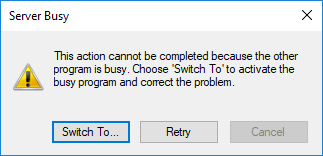The “Server Busy” error is typically caused by a mismatch in the bit-level of your Microsoft Outlook client and FileMaker, e.g., 32-bit FileMaker with 64-bit Outlook and vice-versa.
Outlook and FileMaker need to be the same bit type. So here is the fix:
- Install the 64-bit version of Outlook
- That’s it! Badda-bing bad-boom!
Last modified:
22 Nov 2023