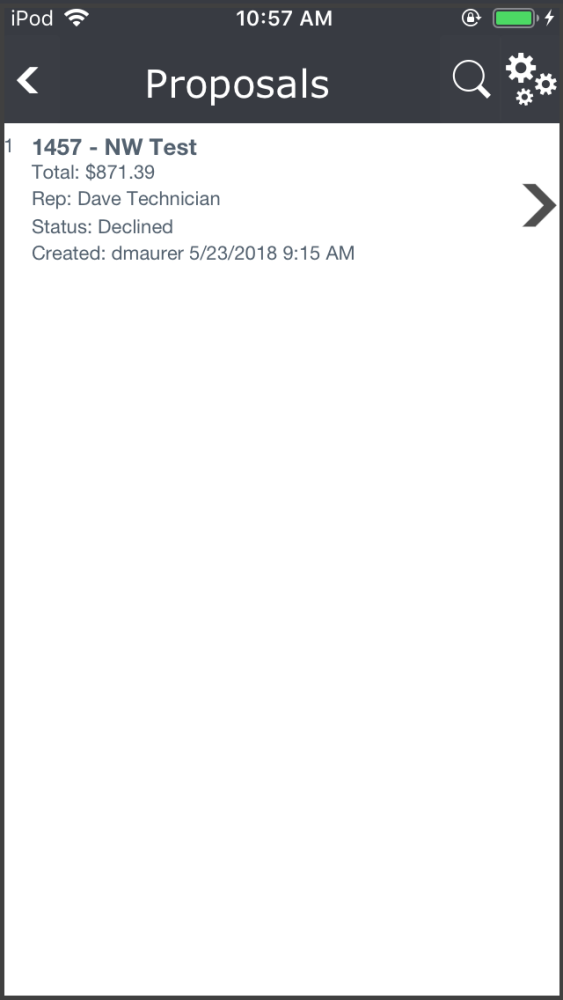The Proposal list shows all active proposals for the customer.
At the top of the window are three icons:
- Back Arrow takes you back to the customer details screen.
- Magnifying Glass searches for a specific proposal using a wildcard search. Enter the word or phrase and click Filter to display only proposals containing that word or phrase.
- Options Gears opens a popover window with several options available.
Each listed proposal provides the following details:
- Proposal Number and Name
- Total value of the proposal
- The name of the Sales Rep
- Proposal Status
- Who Created the proposal and When it was created
Tap on any proposal to see the full details of the proposal.
Note: The Proposal module has not been optimized for mobile view. So you might find it easier to use a computer to create a proposal.
.
.
.
iPoint Version:
9.0814
Last modified:
21 Apr 2022