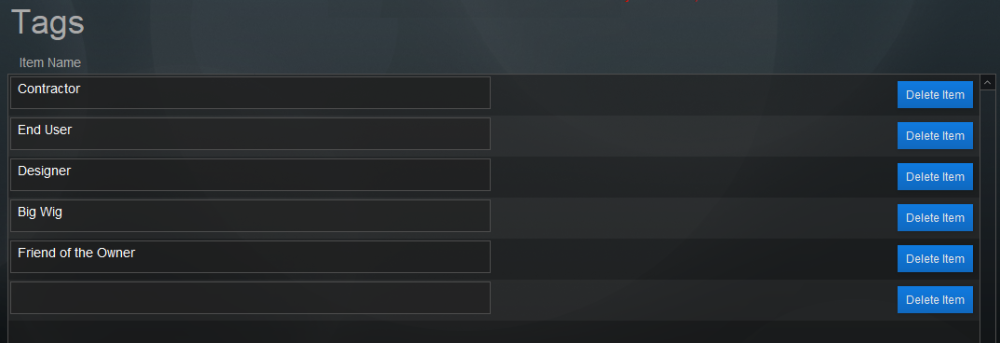Tags are used on customers in the CRM module to provide an additional way of classifying individuals. Think of them as a hashtag on your social media posts. Creating a list of default tags will help your staff to be consistent in the labels they use.
Set Up
- Navigate to Settings > Pop Up Lists and pick Tags from the dropdown menu.
- To create a new tag, click in the first empty Item Name field and type the tag you want to use. Editing a tag is as easy as clicking on an existing tag and modifying the text.
- The blue Delete Item button lets you remove any individual line.
Use
- On a customer or contact record, there are a Tags field. Clicking in the field allows you to enter a tag from the dropdown list you set up.
- When viewing the list of entities in the CRM list, you can filter the list by applying a tag in the Options button.
.
.
.
.
.
.
.
.
iPoint Version:
8.0301
Last modified:
17 Sep 2021