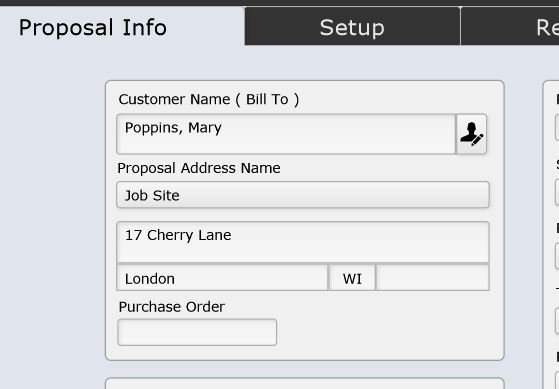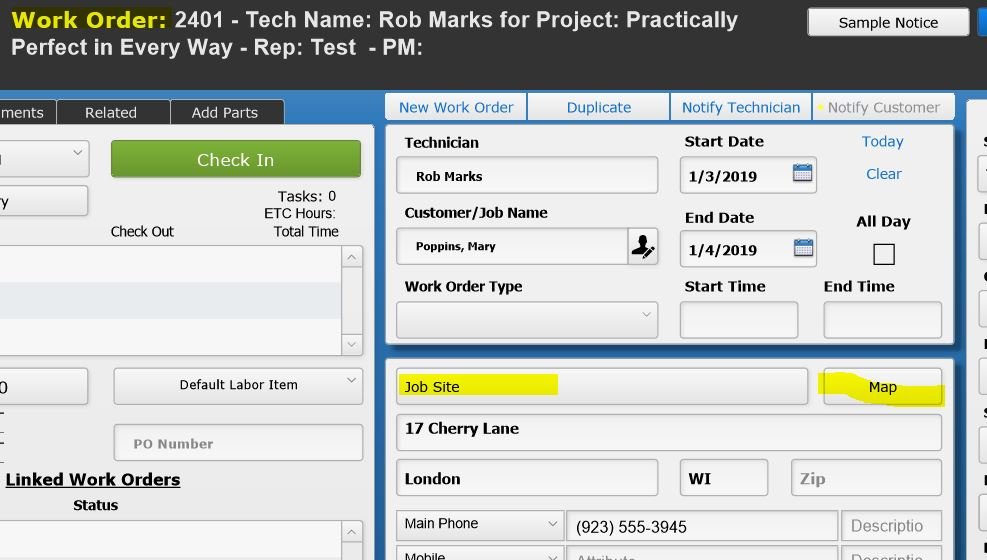Can I use a Job Site address on a proposal?
When filling in the proposal address under the proposal info tab, the best practice is to select and enter in the Job Site address where the installation will take place. This way the job site address will travel with the proposal as it flows to a project and work order… because it would be awkward if a technician showed up at the billing office. No worries, once the job flows over to an invoice, iPoint will insert the billing address from the customer details.
From the Proposal Details page, start in the Proposal Info tab > inside the Proposal Address Name field, choose the address that includes the job site of where the installation will take place. This should be set up in the customer details page.
If you progress the proposal to a sales order & project, you will see this address automatically appear in the customer info fields.
.
.
Once you create work orders from the project, the address of the job site will be attached there as well. This is especially helpful for technicians who can simply pull up the work order, click the Map button next to the customer info, and know exactly where to go.
.
.
.
.
.
.
.
Once you push the project to an invoice, iPoint will automatically pull the “To Bill” address on the customer’s details page.
.
.
.
.
.
.
.
.
.