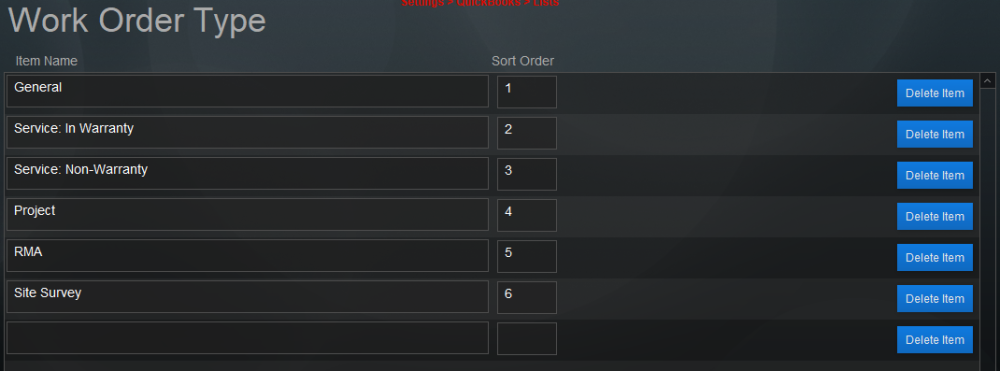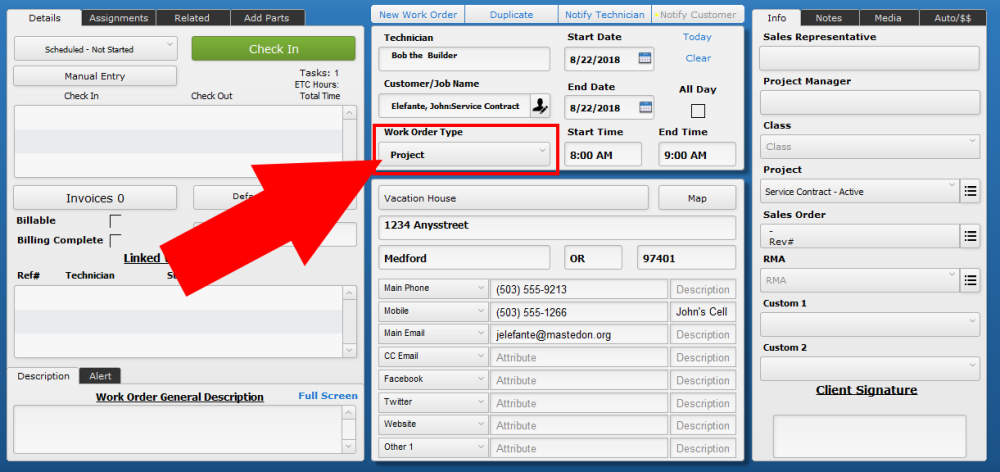The Work Order Type allows users to track different kinds of work orders. You might want to sort by service calls versus sales jobs, for example. Or maybe you would like to track the difference between In-Warranty and Out-of-Warranty service work.
Set Up
- Navigate to Settings > Pop Up Lists and pick Work Order Type from the dropdown menu.
- Item Name – enter the Work Order Type you want to track by typing in the blank field
- Sort Order – organize the Work Order Type list by placing a number in the sort order field (either a whole number like 3 or 17 or by using a decimal, like 3.5 and 3.6). iPoint sorts Work Order Types based on the number sort order. If two types have the same number, they will be displayed alphabetically.
- Delete Item – Delete an unused Work Order Type by clicking this button
Use
- The Work Order Type helps users sort a list of work orders. Use the Options button on the Work Order list and enter an option in the Work Order Filter Type dropdown.
- iPoint can send a notification to specific users based on a particular work order type: setup in Settings > Notification Builder
.
.
iPoint Version:
9.0805
Last modified:
25 Oct 2021