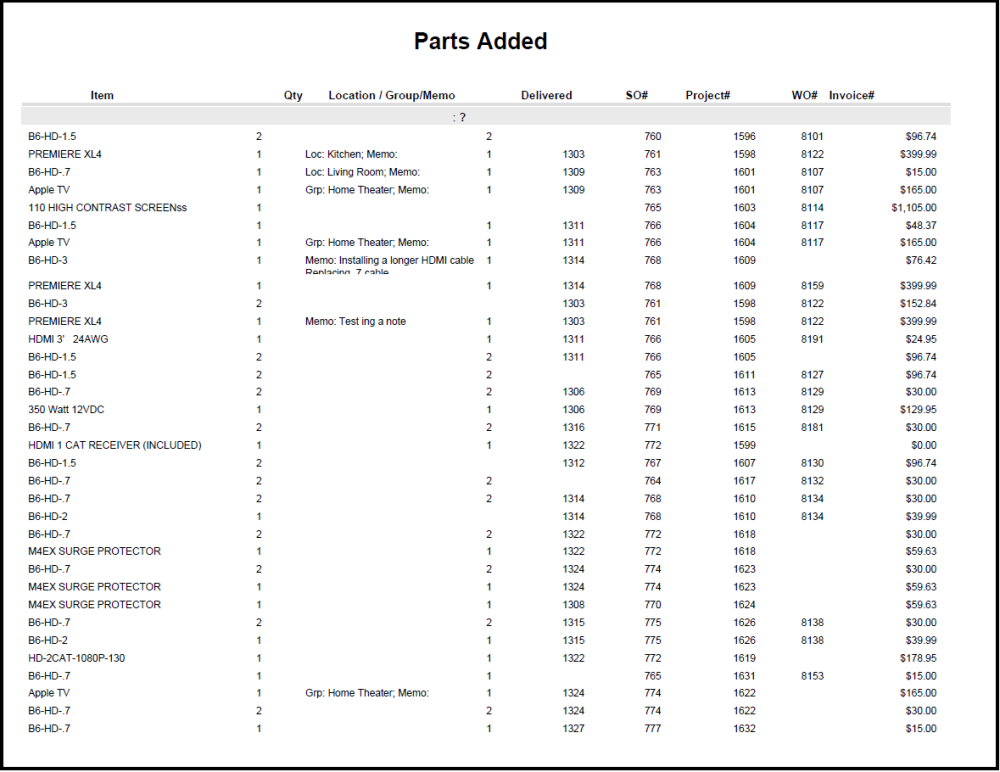Work Order reports are used to provide additional details about work completed on a work order.
Added Parts
This report shows products that have been added to work orders. This is typically done by technicians in the field, but can also be done by project managers or warehouse staff. The report indicates:
- Item number
- Quantity added
- The Location and Group designation of the part along with any Memo added to the part
- Delivered quantity
- Sales Order number where the part was added
- Project number associated with the work order where the part was added
- Work Order # where the part was added
- Invoice # if the part has been billed to the customer.
.
.
.
When you first click on the report you can set the options described below to sort and filter the report. After the report has been run, click the Options button to reset the Options.
- From Date – the start date of the report
- To Date – the end date of the report
- Sales Order – specify a specific sales order. Any non-archived sales order will be available to select.
- Added By – specify an iPoint user who added parts
- Billed – Yes will display added parts that have been billed. No will display added parts that have not been billed.
- Delivered – Yes will show added parts that have been marked delivered. No will display undelivered added parts.
Project – select a specific active project where parts are added.
Work Order – specify a particular work order to report on.
Once the filter criteria have been set, you can determine the sort order by checking the following boxes. You can check up to three boxes and the report will be sorted in the order that the boxes were checked.
Sales Order
Project
Work Order
Added By
Date Added
Billed