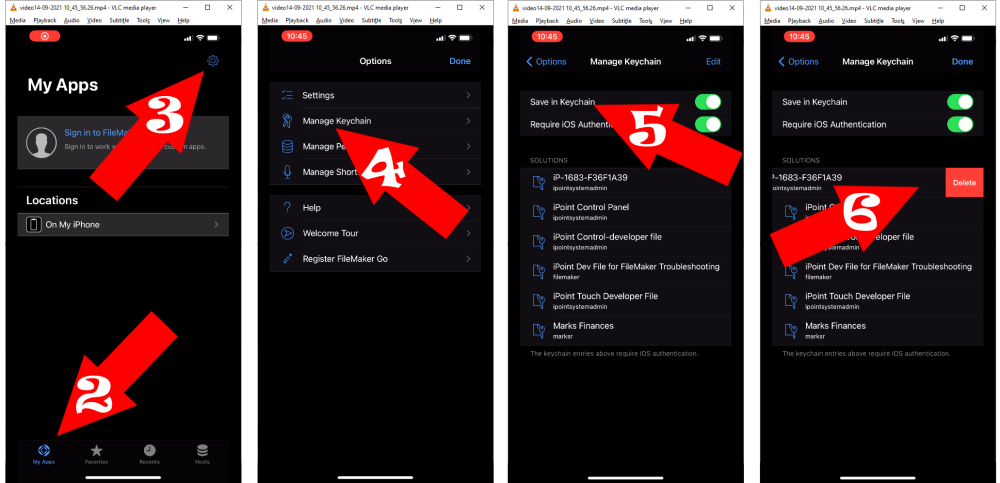Technicians usually access iPoint on their iPhone or another iOS device. The iOS operating system does a great job of saving user’s credentials so that user names and passwords don’t have to be entered every time you access an application. This works great when a technician is using their personal phone.
iPoint Version:
10.0903
However, if you share an iPhone with a co-worker, you may not want to have your user name and password used every time you launch iPoint. So here is the process to prevent FileMaker Go from storing user credentials, forcing each user to enter their own details when launching iPoint.
- On your iOS device, launch FileMaker Go
- At the bottom of the FileMaker window are several options. Tap on My Apps
- Now, at the top of the screen, tap the gear icon to reveal several Options
- Tap Manage Keychain
- In the new window, turn off Save in Keychain – this will prevent FileMaker Go from saving user credentials
- Next, you’ll delete any previously saved credentials
- Directly below the toggle switches is a list of Solutions
- Find the iPoint file name. It will look something like this: iP-1234-A56B7C89
- Swipe left on the iPoint file name to delete those saved credentials
Now, be sure you close iPoint when you are done using it.
- On the iPoint Dashboard, tap the gear at the top right corner of the screen
- Tap Shut Down iPoint
As long as you log out of iPoint when you are done, the following user will be required to enter new credentials to log in.
Now multiple people can use the same iOS device to access iPoint functionality using their own user name.
iPoint Version:
10.0903
Last modified:
25 Oct 2023