Retention is a percentage of a billed job that is withheld from payment on invoices generally until the job is complete or meets specific milestones. Mostly used in commercial construction projects, retention is generally a contractual obligation.
In order for retention to be tracked in iPoint, a system administrator must activate it in Settings > Module Settings > Proposals (tab) > Accounting (tab) > Retention Setup.
Setup Retention
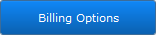
- On a Sales Order, open the Billing tab and click on the blue Billing Options button.
- On the popover window, you will see a Retainage Percent field where you can enter the percentage to be retained from every invoice generated to date.
- You may be prompted to set the entered retention amount as a default for this customer. You can respond Yes or No.
- Click the Close button. You are all set!
.
.
.
.
.
.
.
.
Retention on an invoice
Now that you have told iPoint to track retention for this sales order, all you have to do is create an invoice as you normally would. When you create a Request for Payment or a Line Item invoice (for non-RFP jobs), the last line on your invoice will display the retainage withheld from the invoice. This amount is a negative dollar, reducing the total balance due by the retention amount.
Note: Retention is withheld on customer-facing documents, which means you will not see retention on a Delivery Invoice.
At the bottom of the Invoice portal on the Billing tab, you will see the total amount of retention due. The amount calculated by taking the total of all invoices times the percentage of retention. This amount is reduced when a retention invoice is created.

At the conclusion of the job, when it is time to request the retention payment:
- Go to the Sales Order and click on the Billing tab.
- Click on that blue Billing Options button.
- Then click the green Invoice Retainage button. iPoint will take care of the rest! The resulting invoice will show a positive amount reflecting the total of retention from invoices billed to date on the sales order.
Retention Report
The Sales Order Summary Report includes the total amount of retention withheld. This report is found in the Sales Order > Reports (tab) and then click on the Financial Summary button. The Total Retainage amount shows the total unbilled amount. If you have created the retainage invoice, this amount will show $0.00.
.
.
.
.
.
.
.
.
.
.
.
.
.
.





