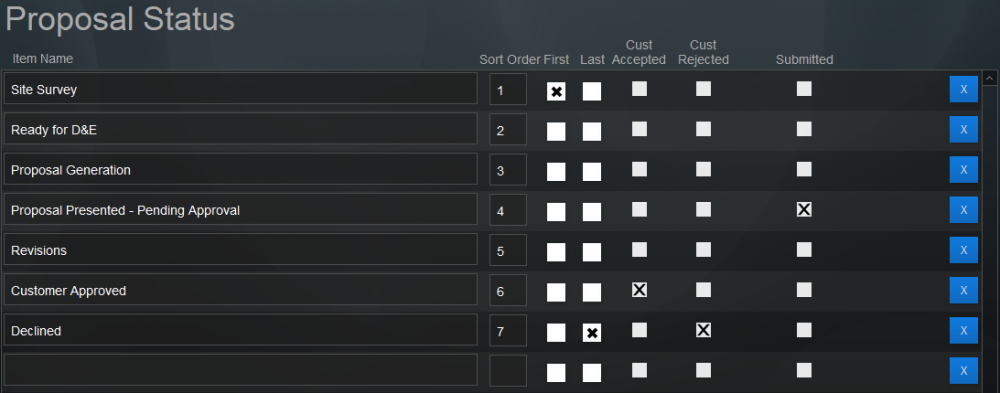Proposals have a status field that helps users understand what part of the sales process the job is in. These status are customizable and help when sorting and filtering proposals and generating notifications to team members. The proposal status is also used to communicate a customer’s acceptance or rejection of a proposal using the online acceptance portal.
Set Up
- Type a status in the first empty Item Name field.
- Enter a Sort Order to organize the status in a specific order.
- Check the
First checkbox next to the first status. Any new proposal will automatically have this status entered.
- Check the
Last checkbox next to the status representing a lost or declined opportunity. This will cause the Reason Lost dialogue to be displayed where the user can specify why the proposal was lost. Additionally, the user will be asked if they want to archive the proposal. They can respond with a No or Yes.
- Check the
Cust Accepted checkbox next to the status that represents customer acceptance of the proposal. When accepted on the web portal (see eSignature portal portal-e-signature}) iPoint will automatically adjust the status of the proposal to the status checked here.
- Check the
Cust Rejected checkbox on the status representing the customer rejection. Again, when declined on the eSignature portal, the proposal status will be set automatically to this checked status.
- Check the
Submitted checkbox on the status that indicates the proposal was sent to the customer. Then, when this status is chosen the date and time stamp of submission appears on the Proposal > Options > Advanced.
- The blue X button will delete the single status line.
Use
- The Proposal status helps users see at a glance what is happening with proposals in the Proposal Module without having to open it.
- Proposal lists can be sorted by status.
- iPoint can send a notification to specific users based on a specific status: setup in Settings > Notification Builder
iPoint Version:
10.0208
Last modified:
19 Feb 2021