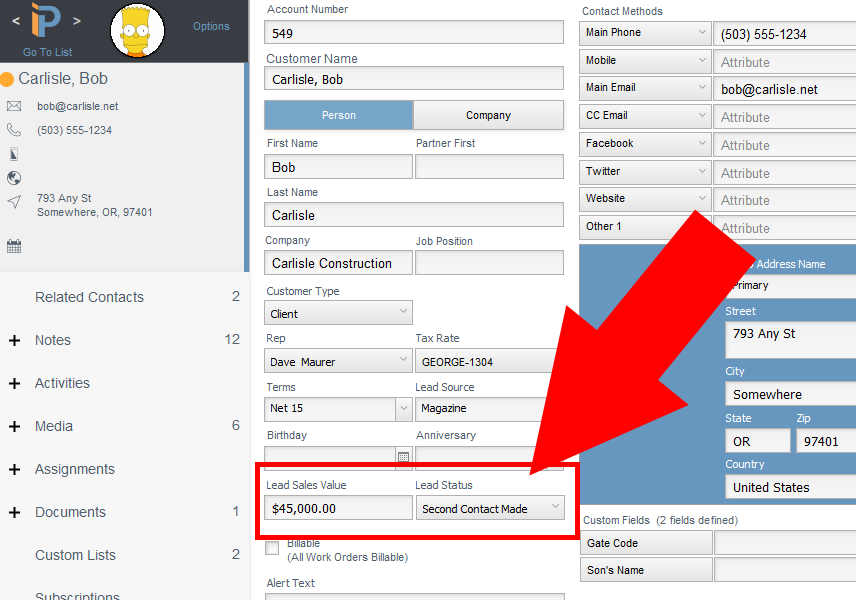The Customer Job Sales Status (or Lead Status) is a setting that can be used to help track a customer through the sales process of a job. Track your leads through the various communication and sales stages of your company.
Set Up
- Place your cursor in the empty Item Name field and type in your Lead Status name.
- Using the Sort Order field, organize sales lead statuses into the order that makes sense to your organization.
- Use the First and Last checkboxes to mark the first and last steps in your sales lead process.
- The Forecast Pct. is a value depicting the likelihood that a job is going to come to fruition. This percentage is used to calculate job pipeline value on CRM reports using the Lead Sales Value, also on the CRM Customer record. (Note: the CRM report is part of a new release coming soon.)
- To remove a particular Job Sales Lead Status, click the blue X box to delete that line.
Use
- The Customer Job Sales Status is set on the CRM > Customer > Contact Details view.
- iPoint can filter the Customer list using the Lead Status in CRM > Customer > Contact Details > Options button > Lead Status dropdown.
.
.
.
.
.
.
iPoint Version:
10.0430
Last modified:
3 May 2021