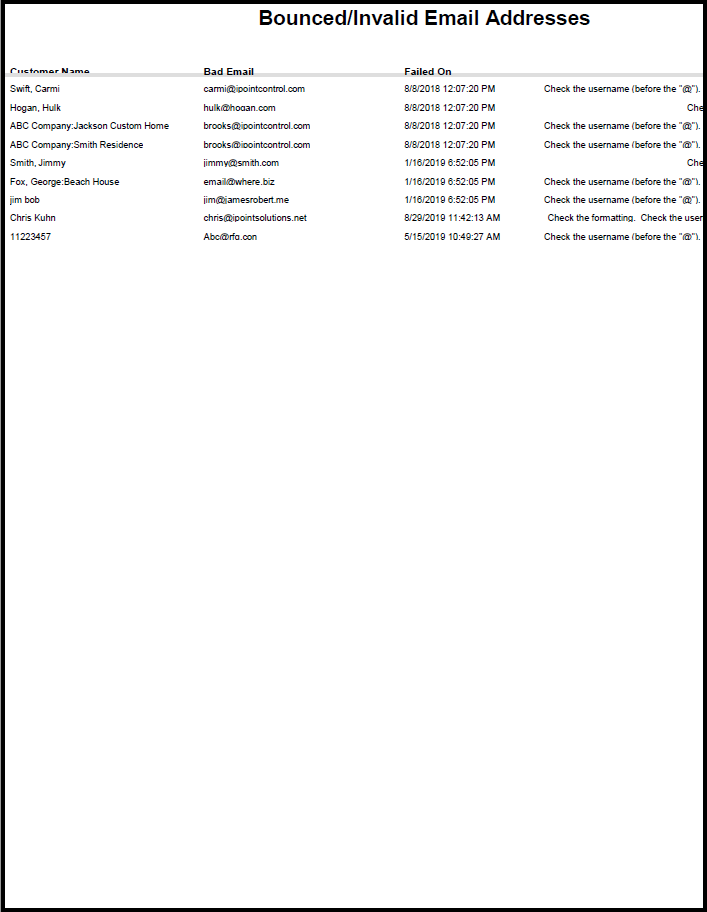This simple report is populated when a marketing campaign returns invalid or bounced emails. The report details:
- Customer Name – the iPoint customer associated with the insufficient email address
- Bad Email – the email that was rejected or bad
- Failed On – the date and time the address failed
- The last column provides limited assistance on what might be wrong with the email address.
Click on any report line to open the associated contact in CRM so you can adjust contact details. And hopefully, next time, your email will go through successfully.
If there are no bad email addresses or you have not yet sent a campaign through the Marketing Module, you’ll get a pop-up stating that there are No bad emails!!.

.
.
.
.
.
The Options button at the top right corner of the email will give you the opportunity to:
- Print the report using your computer’s print dialogue
- Save the report to a location on your computer
- Clear Errors – this button will clear the Error flag on each record, effectively making the contact record ready to be used in another email campaign. This button will go through all addresses on the report and clear the error flag.
Incidentally, this is the same process as opening a contact in the CRM, clicking on the Campaigns section, and pressing the Clear Validation Errors button. Except this button will clear the errors in bulk, rather than one by one in the CRM module.
Export
Exporting the bad emails report into a spreadsheet program is simple, using the instructions available here: Dashboard > Exporting.
Here is a list of export field names and their descriptions on the Bounced/Invalid Email Addresses Report. (e.g., field_Name – Field Description)
- id_FullName – the name of your customer as defined in CRM
- validation_Display – the iPoint suggestion on how to fix the bad email address
- valication_EmailAddress – the bad email address
- Validation_TS – the date and time stamp when iPoint attempted the email.