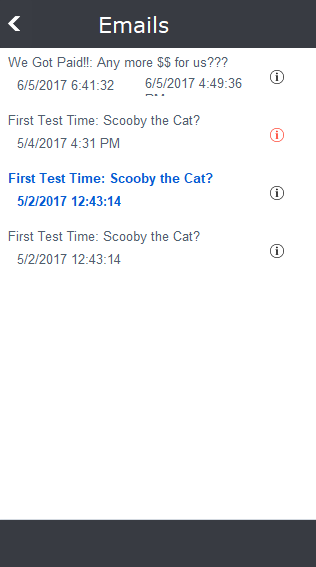The Emails list shows a history of the email marketing campaigns sent to the customer.
At the top of the window, the Back Arrow takes you back to the customer details screen.
The email list shows:
- The email campaign name
- The email subject
- The date the email was sent
- The date and time the email was viewed but the recipient
- The Info button
Tap the round info button to see the email sent to your customer.
- If the icon is red, that indicates iPoint did not send the email successfully.
.
.
.
.
.
.
iPoint Version:
9.0903
Last modified:
3 Mar 2022