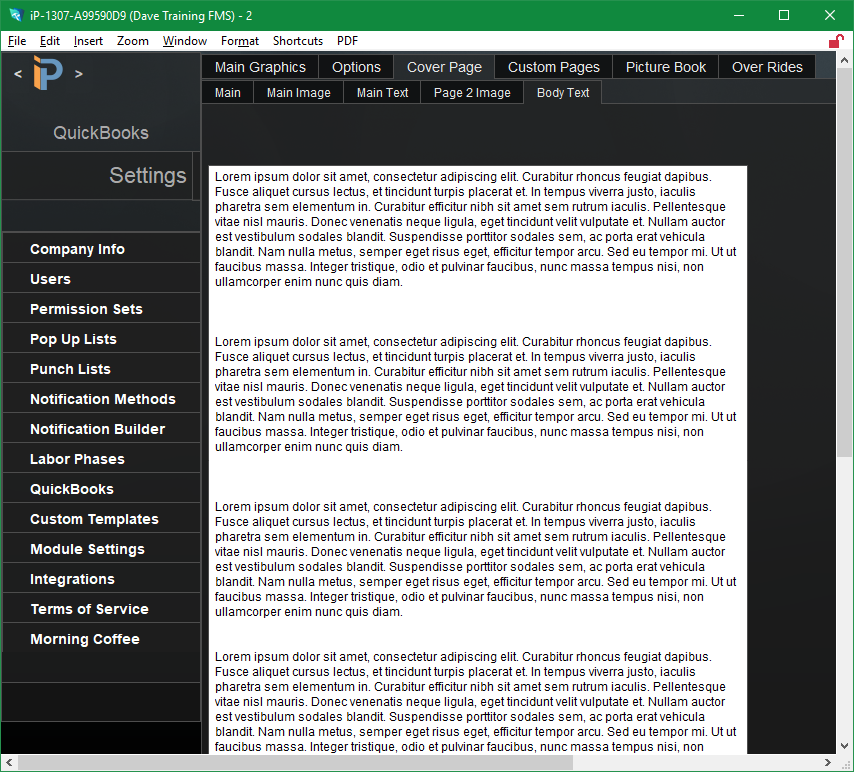Sometimes the information presented on the cover page is too long to fit on a single page. For example, you may want to provide details about your companies history or the services you offer.
You can include additional details and information on a text page following the Cover Page.
The Body Text screen is designed to print text-based information.
To insert text,
- Click in the text box and start typing! It’s really that easy.
- To format, highlight the text and use the FileMaker Format Menu to define Font, Size, Style, Color, and Justification.
This text page will follow the Page 2 Image if you choose to use both.
.
.
.
.
iPoint Version:
9.0722
Last modified:
24 Sep 2021