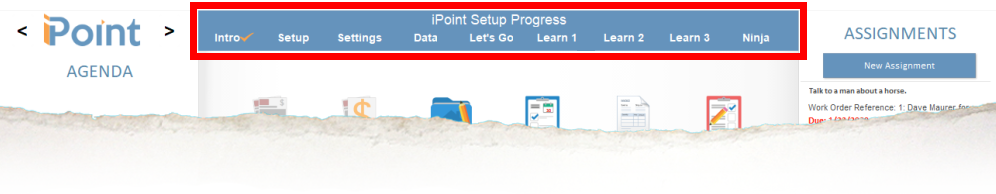When you first launch iPoint, your system administrators will see the iPoint Setup Progress bar at the top of the iPoint dashboard. This guide will walk you through the process of setting up iPoint!
Note: This Setup Wizard is only visible to users designated as System Administrators in Settings > Users > General > System Administrator.
To get started with the Wizard:
- Click on the Intro tab, and you’ll see a video that you need to watch outlining the Setup Process. Once you’ve watched the video, you’ll click the advance button.
- The next step is the Setup phase. Here you’ll enter some basic information about your company, set up users, and set some goals for your team. There are also links to some training videos to help you through the process.
- Once you’ve completed all the setup steps, you’ll move on to Settings, watch a few more videos, set some of your settings, and then advance.
- This process repeats until you have completely set up iPoint!
- Each step along the way, you’ll earn a checkmark next to each completed step.
As you advance through the Setup Wizard, our friendly iPoint Nija, Winston, will check on you from time to time. He will send helpful and encouraging emails providing additional guidance through the process. He will remind you that you are not alone and reach out to support anytime for more help.
Setup Wizard
We think the Setup Wizard is pretty straight forward and probably needs no additional explanation. But if you are the type of person that likes explicit instructions, we’ve got a manual page for each step of the Wizard. Click on the Wizard step below to get more details:
The Onboarding Checklist
You have read about it, and you’ve likely heard us say it. “You can be using iPoint in 2 weeks!”
We have done our best to provide you with all the tools you need to hit that goal. But as the system administrator, you don’t have to do everything by yourself! So get your friends and co-workers to join in on the Implementation Party!!!
To that end, we’ve created The Onboarding Checklist with a list of steps that need to be accomplished. And each set of tasks has an assignment field where you can fill in your staff members’ names and hand them a sheet of paper with what they need to do.
- [ Click Here ] to Download The Onboarding Checklist
- Print off a few copies
- Enter the name of the person who should do each task (we even suggest how long each step should take!)
- Prepare to be amazed at how teamwork makes the iPoint dream work.
.
.
.
.
.
.
.

Eat An Elephant!
How do you eat an elephant? One bite at a time!
We are aware that the prospect of setting up iPoint can appear daunting. However, rest assured that thousands of users around the globe have made it through the process and are seeing their business improve because of the iPoint process. So here are a couple of tips to help you, one bite at a time.
- Watch one video at a time and complete that task. – Each of the videos covers a particular subset of iPoint and is presented in the order that makes implementation flow smoothly. Trust us, we’ve helped a lot of businesses do this. So we have a pretty good idea of how it works!
- Use a “sick” employee. If one of your employees called in sick, you would still do business as usual. You would find ways of covering the tasks that your sick staff member was supposed to do. Assign one or two members of your team the job of setting up iPoint and importing the data. Then, give them the freedom to do the setup without regular interruptions. Trust us, taking the time now to get things set up right will reap the rewards beyond the few days your team was unavailable.
- Give yourself permission to learn. – Nearly every new iPoint company goes through the Pit of Despair, that time when implementation and training seem like they will never end! You may even begin to question, “Why did we ever decide to switch?!” This is normal human nature! We are programmed to follow the path of least resistance. And that path typically goes where we are familiar. So give your staff permission to go slower for a while. Learning new processes can be slow and overwhelming. Trust us. It will be worth it!
- You are not alone! – As you have questions, and you will, know that the iPoint team is available to help. When you purchased iPoint, you gained our staff as an extension of your team. Use the tools we have made available to you.
- Call Support: (800) 535-4101
- Email Support: support@ipointsolutions.net
- Use the Manual: https://ipointsolutions.net/manual/
- Schedule Training with an Onboarding Specialist: https://ipointsolutions.net/training/
These tricks and tools have been designed to help you eat the entire iPoint elephant, one bite at a time.