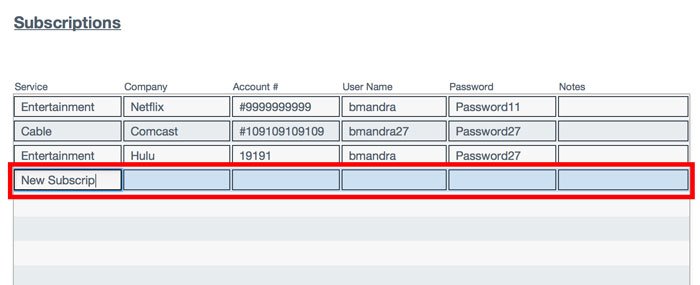In the Subscriptions section, you can see account information for customers’ subscriptions to services such as Netflix and Comcast. Capturing customer’s account details here is helpful when working on site. Additionally, your customer might call you for account details when they forget them.
Subscription information captured in this section is also available to technicians on their work orders. And when a technician enters subscription information on a customer’s work order, the password is stored here in CRM.
Subscriptions List
For each subscription in the list, you can see:
- Type of service
- Company name
- Account number
- User name
- Password
- Notes
Edit Subscription
To edit a subscription, click in the field you wish to edit and type in the updated information.
New Subscription
To add a subscription:
- Click in the empty Service field at the bottom of the subscriptions list and type in the service name, for example, Cable, Entertainment
- Company: Type in the name of the service provider, for example, Netflix, Comcast, Hulu
- Account Number: Enter the customer’s account number for the service
- User Name: Type in the customer username
- Password: Type in the customer password
- Notes: Enter any relevant notes about this subscription
iPoint Version:
9.0722
Last modified:
28 Sep 2021