You can view a list of pictures and media related to this customer on the Media option. Photos can be added throughout the software and will all be displayed here for this customer no matter who added them or from what module someone added them.
At the top of the window are three icons:
- Back Arrow takes you back to the customer details screen.
- Magnifying Glass searches for a specific activity using a wildcard search. Enter the word or phrase and click Filter to display only activities containing that word or phrase.
- Plus Icon opens the add media dialogue where you tell iPoint where to get the image, including the iOS camera or the photo library.
The list of media displays:
- A thumbnail of the image
- Title – on the details page, you can provide a title for the image
- Filename – the physical name of the uploaded image
- Description – on the details page, you can provide additional notes or details about the media file
- By – this field shows the user name who uploaded the media as well as a timestamp showing the date and time of the upload
.
.
.
.
.
.
.
.
Media Details
Tapping on any media line on the media list will open a larger image where you can also edit the details.
- Image – tap on the image to reveal several additional options, including viewing the image fullscreen, downloading the image to your mobile device, and replacing the image
- Title – enter or edit the name of the media file
- Description – tap on this field to read more details or modify the information about this image
- File – the media file name is displayed at the bottom of the screen
Options – using the gears icon, open several additional options
- View Media – opens the media fullscreen on your device
- Delete Media – remove the media file from the server. This action is permanent with no undo button. There is no going back!
.
.
.
.
.
.
.
.
iPoint Version:
9.0805
Last modified:
20 Apr 2022



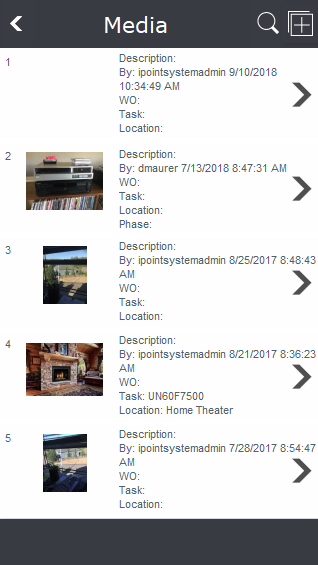
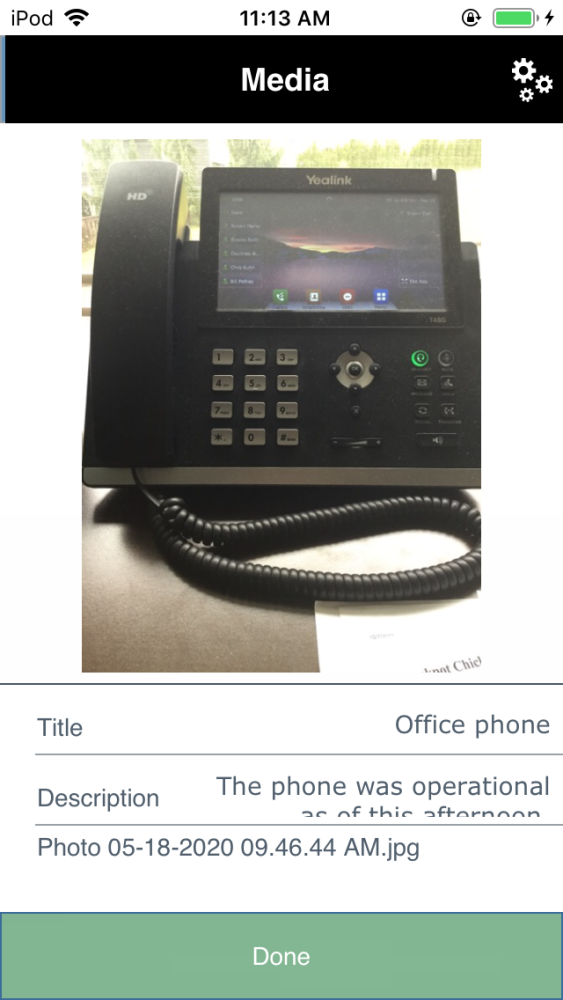
 Options – using the gears icon, open several additional options
Options – using the gears icon, open several additional options